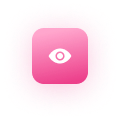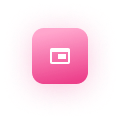Start by diving into a few tutorials and poring over the detailed developer documentation. Brace yourself for a steep learning curve that might take weeks just to master the basics. Thanks to the intricate weave of Microsoft’s ecosystem, even creating your first dashboard can feel like a daunting puzzle.
You’ll likely need a seasoned Power BI developer to help you navigate this initial phase. Once you have that expert on board, embedding dashboards becomes a breeze—at least for embedding into a simple HTML page. Just a few lines of iframe code, and you’re set.
However, if you’re an independent software vendor (ISV) aiming to offer these dashboards to end-users outside your workspace, things get trickier. It’s more complex than just wielding basic SQL. Roll up your sleeves, because setting up the necessary permissions and ensuring smooth dashboard loading in an app environment can take weeks of effort.
In Azure, Power BI Embedded resources are provisioned through the Azure Resource Manager APIs. Here, the key resource is a Power BI workspace collection.
The adaptable structure of workspaces lets you organize your content in a way that best fits your application's design. Whether you prefer a streamlined setup or a more segmented approach, the choice is yours.
A workspace is a container for Power BI content, such as datasets and reports. Initially, these workspaces are empty. Content creation is possible through Power BI Desktop or programmatically. You can create a dataset programmatically and then build reports within your application, bypassing Power BI Desktop altogether. This flexibility allows you to modify existing reports or create new ones directly within your app, provided you have a dataset in the workspace.
A workspace collection is the top-tier Azure container for resources, housing zero or more workspaces. It comes with the standard Azure features:
· Access keys: Secure keys for calling Power BI APIs.
· Users: Azure Active Directory (AAD) users with administrative rights to manage the workspace collection via the Azure portal or the Azure Resource Manager API.
· Region: Choose from 34 worldwide regions to provision your workspace collection, which supports better performance and meets data localization preferences.
 Educational BI Content from Reporting Hub
Educational BI Content from Reporting Hub